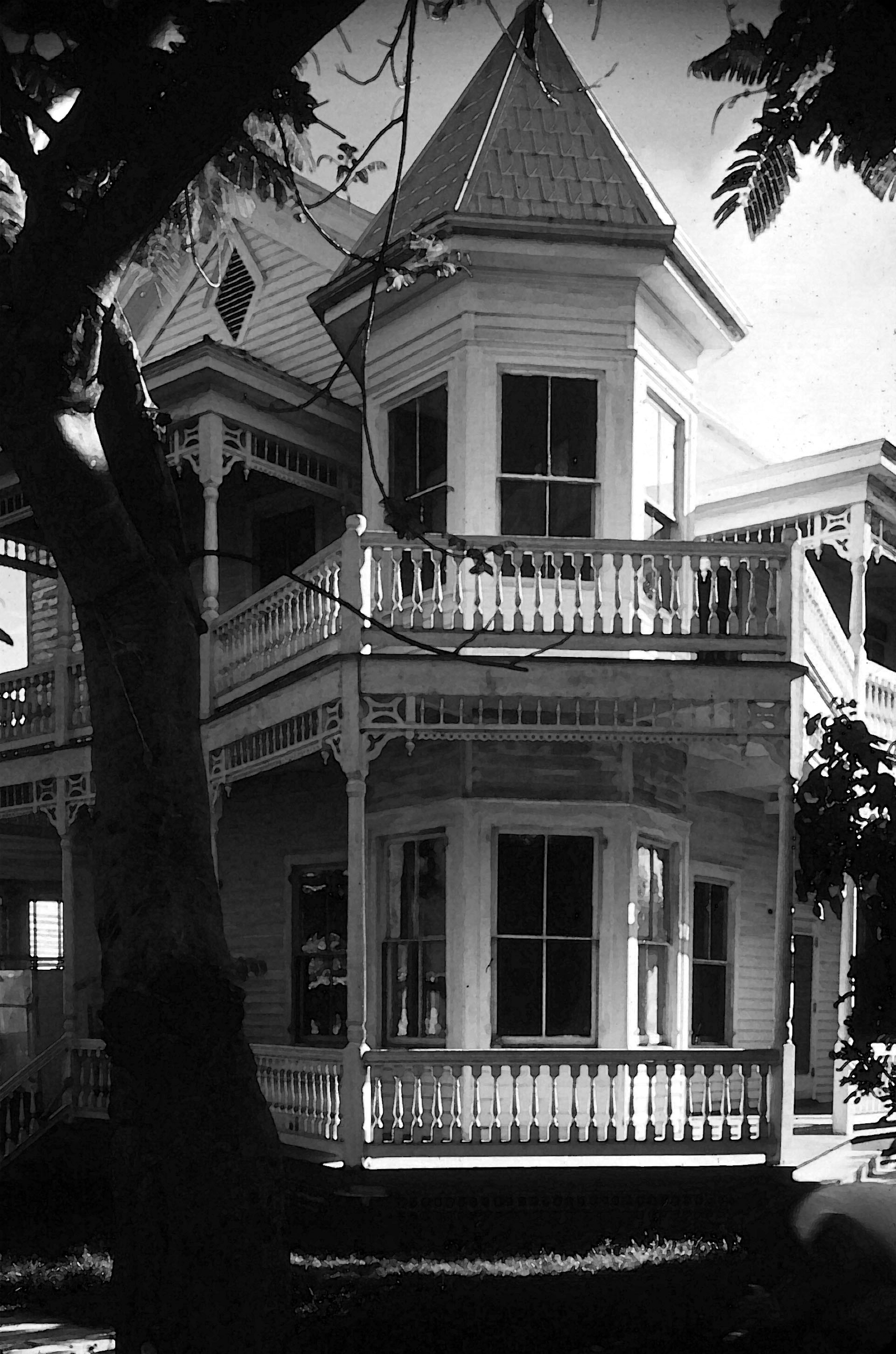Winner
The winner is Entry #4 by Susan Watters. Congrats!
How to Enter
- Step #1: Download the image.
- Step #2: Photoshop a ghost into the top-middle window. If you don’t have Photoshop, check out the free graphics editor GIMP.
- Step #3: Submit your image to me by email.
Requirements for submitted file:
- While the file can of course be edited and saved in RGB, visually, everything should remain in black and white.
- Retain the size of 1920×2900 pixels.
- Retain the exact same filename and file type: the-windy-ghost-house.jpg
- You may only submit one image for one entry (one entry per person).
Bonus #1: If you’re curious in knowing and following the visual style, I was going for a Night Gallery esque water color painting look, but not quite so abstract.
Bonus #2: Feel free to sign your work at the bottom in the dark area with white text. I’ll create a gallery of all submissions. Note: The original image used for this project was found via public domain.
Selection & Prize
On March 10th, the team and I will vote on the image we like most. I’ll then ship a mystery bundle of Halloween goodies to the winner.
Entries
- Entry #1
- Entry #2
- Entry #3
- Entry #4
- Entry #5
Contest and Giveaway Email Updates
Support Halloween Love
If an item was discussed in this article that you intend on buying or renting, you can help support Halloween Love and its writers by purchasing through our links:
(Not seeing any relevant products? Start your search on Amazon through us.)