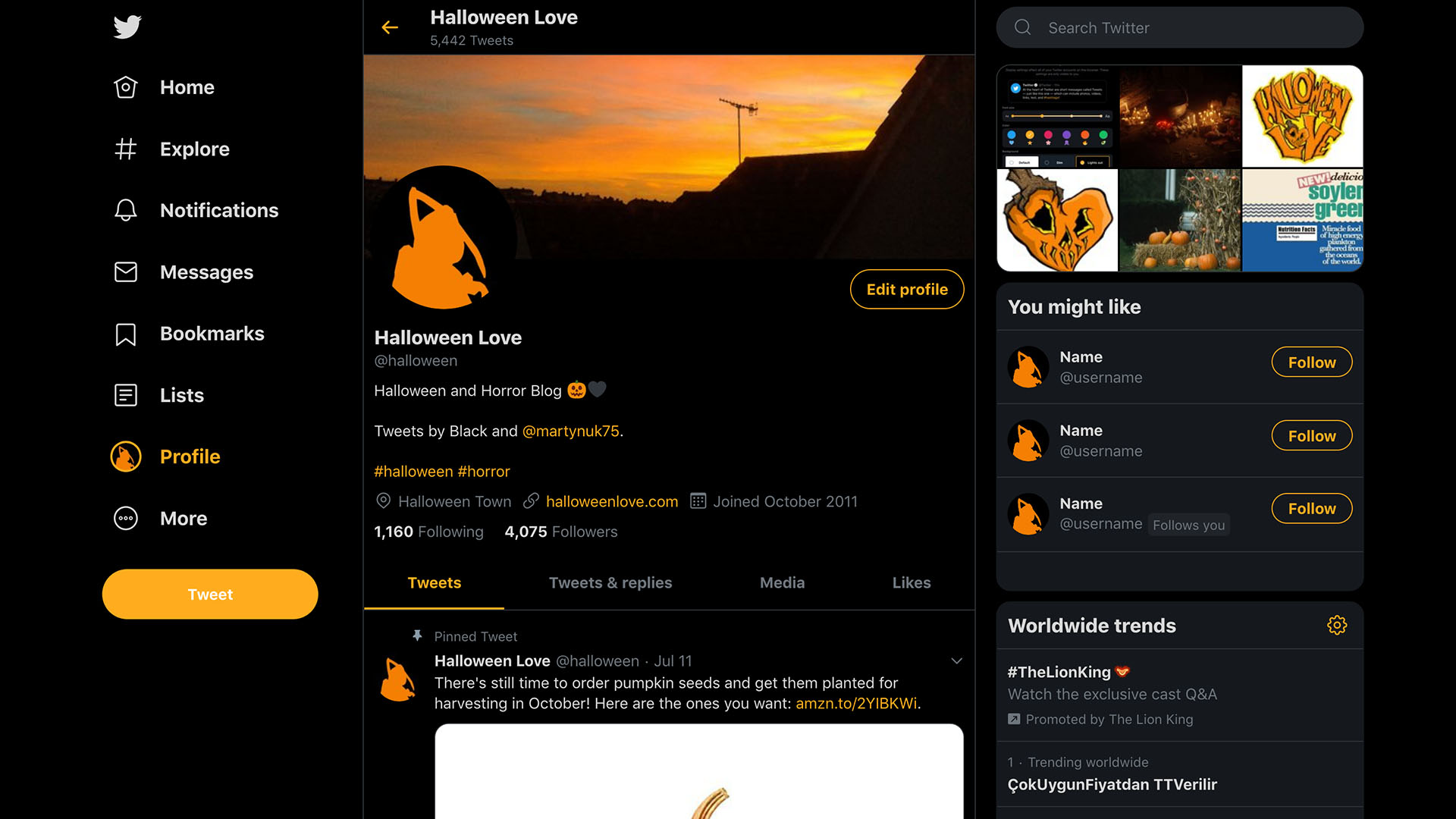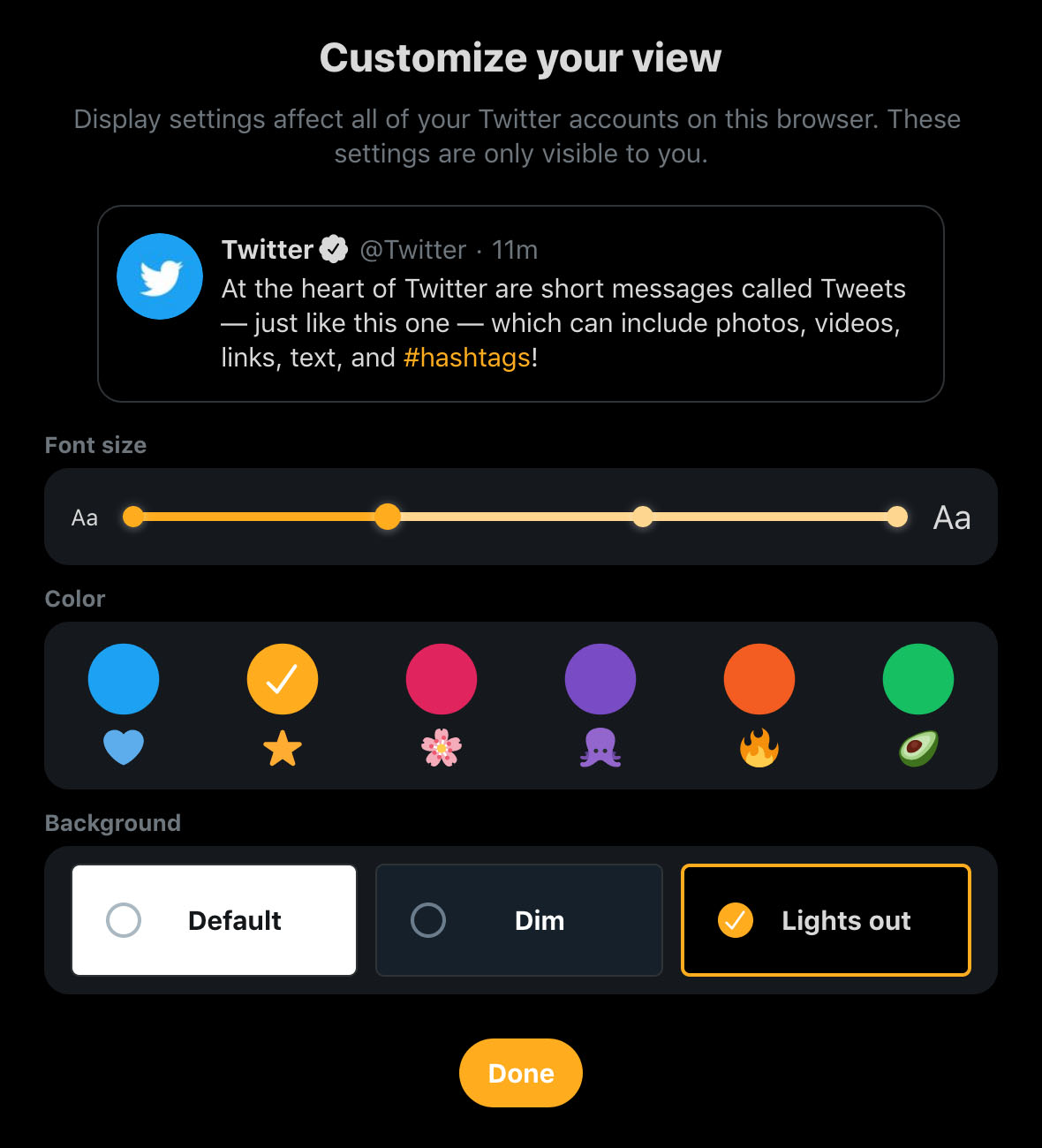The #NewTwitter redesign of 2019 is here, and of course, surprise surprise, everyone hates it! There are a few quirks to be worked out for sure, as is always the case, but it wouldn’t make any difference, because people hate change and will always complain when something does, as is always the case.
One of the new changes is that we can no longer set an accent color on our profiles to either match our brand or just to share a bit of our own style on our page for others to see. This has been replaced with a new Display option, which is for our eyes only (it doesn’t change the view of your profile for other people, who can also set their own custom display). Find the new setting under:
More > Display
As you can see from the above screenshots, with the new dark mode and site-wide color customization, you can now make all of Twitter Halloween-themed! 🧡
Couple issues:
- Desktop Only — The updates don’t appear to have been rolled out for the iOS and Android apps yet. However, the new website is completely responsive, so you don’t even need an app. Just visit the website directly from your phone’s web browser.
- Cookie-based — Unfortunately, the setting doesn’t permanently save to your settings in the database, which means if you wipe your cookies (and anyone who values privacy does), you’ll have to reset the option every time you log back in.
So, minus those issues, I’m not too sad to see the accent color go. I’ll just need you all to update your entire accounts to the Halloween Love brand theme now and we’re good to go. Cool? Cool. 😉
Support Halloween Love
If an item was discussed in this article that you intend on buying or renting, you can help support Halloween Love and its writers by purchasing through our links:
(Not seeing any relevant products? Start your search on Amazon through us.)